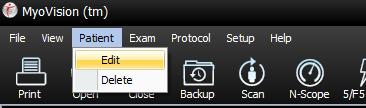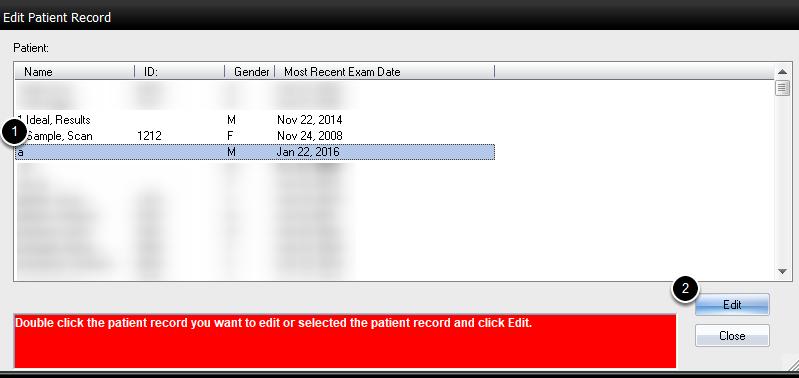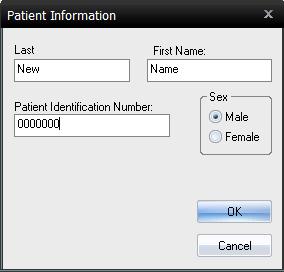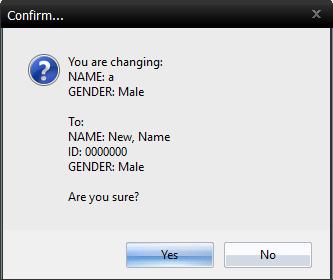This article will show you how to edit a patient's name, ID, and gender.
- Open the Patient menu and select Edit
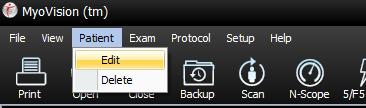
- Select the patient you want to edit and click Edit.
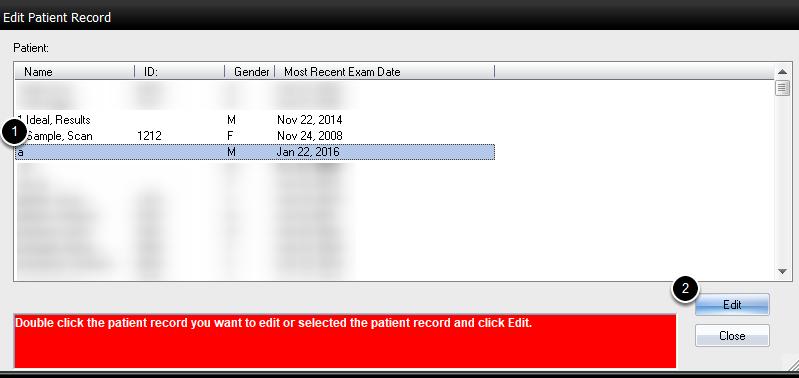
- Enter in the correct patient information. Then, click OK.
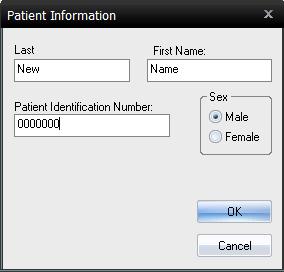
- Click YES to confirm the changes
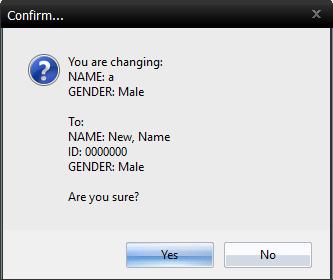
You have successfully edited the patient's information.